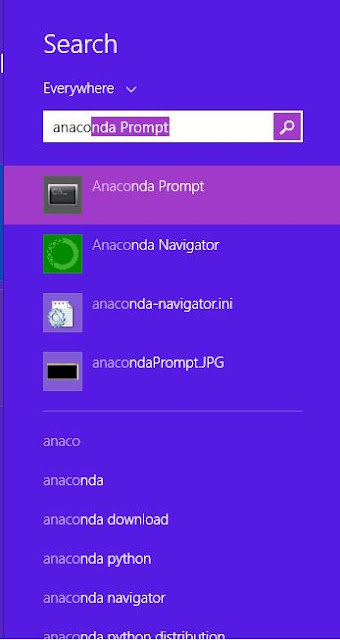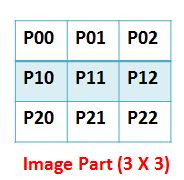Foreword (by Developer of this blog) : I have been writing the articles to motivate young students for a couple of years. It is my passion to write articles related to inspirational and technical. One day, I asked my student to write an article about Life of an Engineering student in both aspects (academic and professional). As a result, she has written this wonderful article. I am thankful for her contribution to motivate the engineering buddies by this article. I hope that this article will give valuable suggestions to little buddies to get success in their life in both aspects(academic and professional).
Life of Engineering Student
I am writing this article to inspire and motivate the little engineering buddies. It depicts my insight about how I have completed the Engineering Graduation and entered into software company. It reveals facts behind the success story of a graduate student academically and professionally.
 |
Lateefa B.Tech
Program Analyst
Cognizant Technology Solutions
Kochi, Kerala |
So here is something that I always wrote of in my diary but now when I am asked to write about it to reach out to my juniors, I am falling short of words. College life is not as it is shown in movies there are perks to it as well pitfalls. On entering college each student finds a new freedom, one which they never had before. This blinds them in a way that most of them don’t realize the importance of being in one. College life has more to it than just fun and I know most would disagree. But truly there is a treasure of knowledge which most of us forget to cherish.
It’s the place where new ideas pop up, zeal to learn awaken our minds. College was where I found my apple of wisdom, I have learnt many lessons and here are a few interesting one for you guys. College has taught me the importance of knowledge and when I say that I mean not knowing but understanding what you learn. There will be many subjects and many extra-curricular activities but there should always be one particular thing that fascinates you the most. If you don’t have one its fine, you can end up being the jack of all trades. But at the end what matters is what knowledge you have gained and what have you taken from the 50 minutes lecture. Once a wise men (profoundly one of my dedicated lecturer in college) said “That no matter how bad a lecture is there will always be at least one new thing you could learn from it”.
When he told that to all my fellow classmates along with me none of us understood the depth of what it meant. But we later realized what he meant was there is always something to learn from a bad book or a bad lecture. In college you get the time to explore new stuff (no matter to which subject it be related to) and you get a practical experience of what you have learnt but this comes only when you put efforts. Hard work always pays of it has paid off for me. I was an average student in college, but enthusiastic enough to question and speak out what I felt and what concerned me it may be regarding subject or the way it was thought. You could only be confident later in important situations in life if you speak out your doubts and thoughts. College provide many opportunities for this. So be always enthusiastic to learn new things. College is the best place to get good genuine friends.
The first year of college is all basics like starters in your meal. Make sure you get your basics right because they are the foundation of what you are going to learn in the next three years of engineering life. Fall in love with coding if you are Computer Science student and non CS folks can also do it because coding is something that fascinates all. I still remember how happy I felt when I executes my first C program. The simple sentence “Hello world” displayed on the screen and made my day since then I never turned back. The more you learn the more excited it gets. It builds a hunger for coding. The happiness of finding a syntactical error that was stopping the entire code from being executed or the happiness in getting a bug fixed or executing your own piece of code (small or big) gives more pleasure. That’s what college gave me a new pleasure. The second important thing that each student should do is: true to yourself, study for yourself, do whatever you do, knowing how it would impact your future. Would it make a difference in life and if yes then think in a good way or in a bad way?
The ultimate goal is to get a job in campus selections for those who want to get into Software Industry. All the tests for 6 or 7 subjects, the labs, the practical exams, the mid exams, the scores, the late night studies and the external exams etc..... all for what? To secure a job in on campus placements, and this goal is realized by most of the students only at the end of third year of college. Then starts the cycle of aptitude learning, reasoning and English (RSWL) skills. It’s the first step towards clearing the initial screening or written exam. After you clear this, you will have to go through technical and HR round. For few MNCs, you will also have other rounds like group discussions, stress interviews etc.
A good preparation is required for this. The college arranges third party trainers to bloom the student in all these aspects including personality development. One should simply learn and practice what has been taught to them and coming to English, one can never master a language in a day, so the best way is to try to speak English with friends while in college, at least during English class. And reading books, no matter to which genre it belongs to, also improves the language skills.
And moving on to the actual experience in corporate life. At first all will be new, you will definitely feel as an outcast but trust me that’s how everyone feels when they are new. so, you are not an exception. You might not know what to do in the beginning and might end up making blunders in the project. You never take such things to heart. Though it would make you feel as a complete idiot, but it will pass. Stop blaming yourself and then one day you will laugh on these incidents. That will always remember that you couldn’t be a genius at the first day of your work.
“Remember It’s not how you fall that matters, what matters is how well you brush up yourself and get back up!!”
See also:
1. Article-on-research-for-phd-scholars
This article will be helpful to the students who want to join PhD and already joined PhD students.
Follow us on Facebook :